Complete IPTV Smarters Pro Troubleshooting and Optimization Guide

Are you experiencing frustrating problems with your IPTV Smarters Pro streaming? Don’t worry – you’re not alone! IPTV Smarters Pro troubleshooting doesn’t have to be complicated when you know the right solutions. Whether you’re dealing with login issues, missing program guides, or annoying buffering problems, this comprehensive guide provides step-by-step solutions to get your streaming back on track.
From IPTV Smarters Pro buffering fix techniques to optimizing external player settings, we’ll cover everything you need to know to enjoy smooth, uninterrupted streaming. Furthermore, many common issues can be resolved in just a few minutes with the right approach, saving you hours of frustration and ensuring you get the most out of your best IPTV subscription USA service.
This IPTV Smarters Pro troubleshooting guide is designed for users of all technical levels, with clear explanations and practical solutions that actually work. Additionally, we’ll share professional optimization tips that many users don’t know about, helping you achieve better streaming quality and reliability than ever before.
Ready to solve those annoying IPTV issues once and for all? Let’s dive into the most effective troubleshooting methods that will have your streaming running smoothly in no time!
Understanding Common IPTV Smarters Pro Issues
Before diving into specific solutions, it’s important to understand the most common problems users encounter and their typical causes. This knowledge helps with IPTV Smarters Pro troubleshooting and prevents future issues.
Most Frequent Problems
Authentication and Login Issues:
- Incorrect username or password entries
- Server URL formatting problems
- Expired subscription credentials
- Network authentication failures
- Provider server maintenance
Streaming and Playback Problems:
- Frequent buffering and loading issues
- Poor video quality or pixelation
- Audio sync problems
- Channel loading failures
- Stream disconnections
Interface and Navigation Issues:
- Missing Electronic Program Guide (EPG)
- Slow app performance
- Category loading problems
- Search functionality not working
- App crashes or freezes
External Player Problems:
- Player compatibility issues
- Codec configuration problems
- Audio output difficulties
- Video scaling issues
- Control response delays
Understanding these categories helps identify the root cause of your specific issue and apply the most effective IPTV Smarters Pro troubleshooting solution.
Login and Authentication Issues
Authentication problems are among the most common issues users face when setting up or using IPTV Smarters Pro. Here’s how to resolve them effectively.
Problem: Invalid Login Credentials Error
Symptoms:
- “Invalid username or password” messages
- Authentication failed notifications
- Unable to connect to server
- Login timeout errors
Step-by-Step Solutions:
- Verify Credential Accuracy:
- Double-check username for typos and case sensitivity
- Ensure password is entered exactly as provided
- Check for extra spaces before or after credentials
- Verify subscription is still active with your provider
- Server URL Troubleshooting:
- Confirm server URL format is correct
- Remove any “http://” or “https://” prefixes
- Include port number if specified by provider
- Test URL in a web browser if possible
- Network-Related Fixes:
- Restart your internet connection
- Switch between Wi-Fi and mobile data to test
- Clear DNS cache on your device
- Try connecting from a different network
Example Correct Login Format:
Username: your_username
Password: your_password
Server URL: server.provider.com:8080Problem: “Account Suspended” or “Max Connections” Error
Common Causes and Solutions:
- Multiple Device Usage:
- Check how many devices are using the same account
- Log out from unused devices
- Contact provider about connection limits
- Consider upgrading to multi-connection plan
- Account Status Issues:
- Verify subscription payment is up to date
- Check for any provider notifications
- Contact customer support for account verification
- Ensure subscription hasn’t expired
- Provider Server Problems:
- Check provider’s social media for server status
- Wait 15-30 minutes and retry connection
- Try alternative server URLs if provided
- Contact provider support for server issues
Missing EPG (Electronic Program Guide) Issues
The Electronic Program Guide enhances your viewing experience by showing program schedules and information. Here’s how to fix EPG problems.
Problem: No Program Guide Data Loading
Troubleshooting Steps:
- EPG Configuration Check:
- Verify EPG URL is correctly entered in settings
- Ensure EPG format matches your provider’s specification
- Check if EPG URL requires authentication credentials
- Test EPG URL accessibility in a web browser
- Force EPG Update:
- Navigate to app settings
- Find “EPG” or “TV Guide” section
- Select “Force Update” or “Refresh EPG”
- Wait for update process to complete (may take 5-10 minutes)
- Clear EPG Cache:
- Go to app settings
- Find “Clear Cache” or “Storage” options
- Clear EPG-specific cache
- Restart app and allow EPG to reload
Problem: Outdated or Incorrect Program Information
Resolution Methods:
- Update Frequency Settings:
- Set EPG to update automatically every 24 hours
- Choose update time during low usage periods
- Enable background updates if available
- Monitor EPG data accuracy after updates
- Manual EPG Management:
- Download EPG files manually if automatic updates fail
- Import custom EPG files if supported
- Verify time zone settings match your location
- Check for regional EPG alternatives
EPG Configuration Example:
EPG URL: http://provider.com/epg.xml.gz
Update Time: 3:00 AM daily
Time Zone: Auto-detect
Format: XMLTVIPTV Smarters Pro Buffering Fix Solutions
Buffering is one of the most frustrating issues for IPTV users. Here are proven IPTV Smarters Pro buffering fix techniques that actually work.
Understanding Buffering Causes
Network-Related Factors:
- Insufficient internet bandwidth
- Network congestion during peak hours
- Unstable Wi-Fi connection
- ISP throttling or restrictions
- Router configuration problems
App Configuration Issues:
- Inadequate buffer size settings
- Wrong video decoder selection
- Incorrect network protocol choice
- Inappropriate quality settings
- Cache-related problems
Immediate Buffering Fixes
Quick Solutions (Try These First):
- Lower Video Quality:
- Change stream quality to 720p or lower
- Disable 4K/UHD streaming temporarily
- Test if buffering improves with lower quality
- Gradually increase quality if stable
- Restart Network Connection:
- Unplug router for 30 seconds
- Restart modem and router completely
- Reconnect device to Wi-Fi network
- Test streaming after network restart
- Close Background Apps:
- Close all other streaming apps
- Stop downloads and updates
- Disable automatic cloud backups
- Free up device memory and processing power
Advanced Buffer Optimization
Professional Buffer Settings:
- Increase Buffer Size:
- Access IPTV Smarters Pro settings
- Navigate to “Player Settings” or “Buffer”
- Increase buffer to 15-30 seconds for unstable connections
- Test optimal buffer size for your network
- Network Protocol Optimization:
- Switch from UDP to TCP protocol
- Enable “Auto-Reconnect” features
- Adjust connection timeout settings
- Configure retry attempts (3-5 recommended)
- Video Decoder Settings:
- Try both hardware and software decoders
- Hardware decoder usually performs better
- Switch to software if hardware causes issues
- Test decoder performance with different content
Recommended Buffer Settings by Connection:
Fast Connection (50+ Mbps): 5-10 seconds
Standard Connection (25-50 Mbps): 10-15 seconds
Slow Connection (10-25 Mbps): 15-25 seconds
Unstable Connection: 25-30 secondsNeed a Reliable IPTV Service? Upgrade Your Experience!
Experiencing frequent issues might indicate it’s time for a premium IPTV service with better reliability and support. Consider these excellent options:
🔥 Test Our Service: Try our 3-month trial IPTV subscription with guaranteed stability, buffer-free streaming, and full technical support. Perfect for testing our best IPTV subscription USA quality!
💎 Most Popular: Get our 6-month IPTV subscription with priority support, optimized servers, and 99.9% uptime guarantee. Includes troubleshooting assistance!
🏆 Best Value: Choose our 12-month IPTV subscription for maximum savings, VIP support, and premium streaming quality that eliminates common IPTV issues.
All subscriptions include expert setup assistance, optimization guides, and 24/7 technical support to prevent and resolve streaming issues!
External Player Configuration and Optimization
External players can significantly improve streaming performance and provide additional features for enhanced viewing experience.
Recommended External Players
Best External Player Options:
- VLC Media Player:
- Pros: Excellent codec support, stable performance, free
- Cons: Basic interface, limited IPTV-specific features
- Best For: Users wanting reliable, no-frills playback
- MX Player:
- Pros: Hardware acceleration, subtitle support, gesture controls
- Cons: Android-only, some ads in free version
- Best For: Android users seeking advanced features
- Perfect Player:
- Pros: IPTV-optimized, EPG support, recording capabilities
- Cons: Learning curve, paid app
- Best For: Advanced users wanting full IPTV features
External Player Configuration
VLC Player Setup:
- Enable Hardware Acceleration:
- Open VLC settings
- Navigate to “Video” section
- Enable “Hardware acceleration”
- Choose “Automatic” for decoder
- Network Optimization:
- Increase network cache to 1000-3000ms
- Enable “Live stream” optimization
- Configure buffer settings for streaming
- Adjust video output for your device
- Quality Settings:
- Set deinterlacing to “Automatic”
- Choose appropriate video filter
- Configure audio output for your setup
- Enable subtitle synchronization if needed
MX Player Configuration:
- Decoder Settings:
- Select “Hardware+” decoder as primary
- Enable “Hardware acceleration”
- Configure software decoder as backup
- Test decoder performance with your content
- Network Settings:
- Increase buffer size for streaming
- Enable resume playback features
- Configure network timeout settings
- Optimize for your connection speed
Perfect Player Setup:
- IPTV-Specific Configuration:
- Import your M3U playlist directly
- Configure EPG sources properly
- Set up recording directories
- Enable channel management features
- Performance Optimization:
- Configure hardware acceleration
- Set appropriate buffer sizes
- Enable automatic reconnection
- Optimize UI for your device
Streaming Quality and Performance Optimization
Achieving optimal streaming quality requires careful configuration of multiple settings and network optimization.
Video Quality Optimization
Resolution and Bitrate Settings:
- Match Quality to Connection:
- 4K/UHD: Requires 25+ Mbps stable connection
- 1080p HD: Needs 8-15 Mbps consistently
- 720p HD: Works with 5-8 Mbps connection
- 480p SD: Suitable for 2-5 Mbps connections
- Adaptive Quality Settings:
- Enable automatic quality adjustment
- Set maximum quality based on your connection
- Allow quality reduction during congestion
- Monitor quality stability over time
- Advanced Video Settings:
- Frame Rate: Match content frame rate (25/30/50/60 fps)
- Color Space: Set to “Auto” for best compatibility
- HDR Support: Enable only if TV/display supports it
- Aspect Ratio: Use “Auto” to maintain original ratios
Audio Quality Configuration
Audio Settings Optimization:
- Audio Output Configuration:
- Stereo: Standard for most setups
- 5.1/7.1 Surround: For home theater systems
- Passthrough: For external audio processors
- Auto: Let device select optimal output
- Audio Codec Settings:
- AAC: Most compatible, good quality
- AC3/DTS: For surround sound systems
- MP3: Fallback option for compatibility
- Auto: Automatic codec selection
- Synchronization Settings:
- Enable audio delay compensation
- Adjust lip-sync if needed (usually +/- 100ms)
- Configure audio boost for quiet content
- Set volume normalization if available
Network Performance Optimization
Connection Optimization Techniques:
- Router Configuration:
- QoS Priority: Set IPTV traffic to high priority
- Port Forwarding: Configure if required by service
- DNS Settings: Use fast, reliable DNS (8.8.8.8, 1.1.1.1)
- Bandwidth Allocation: Reserve bandwidth for streaming
- Device Network Settings:
- Wi-Fi Band: Use 5GHz for better performance
- Channel Selection: Choose less congested channels
- Signal Strength: Ensure strong signal (-50dBm or better)
- Interference: Minimize interference from other devices
- ISP Optimization:
- Speed Test: Regularly verify connection speeds
- Peak Hours: Identify and avoid congested times
- VPN Usage: Consider VPN if ISP throttles IPTV
- Upgrade Plan: Consider faster internet if needed
Device-Specific Troubleshooting
Different devices may require specific troubleshooting approaches due to their unique operating systems and hardware configurations.
Android Device Issues
Common Android Problems:
- App Performance Issues:
- Clear app cache regularly
- Disable battery optimization for IPTV Smarters Pro
- Close background apps before streaming
- Restart device if performance degrades
- Network-Related Problems:
- Reset network settings if connection issues persist
- Forget and reconnect to Wi-Fi networks
- Check for Android system updates
- Verify app permissions for network access
- Audio/Video Problems:
- Update device drivers if possible
- Test different external players
- Check HDMI/casting settings
- Verify hardware acceleration support
iOS Device Solutions
iPhone/iPad Specific Fixes:
- App Store Version Issues:
- Update to latest app version
- Delete and reinstall if problems persist
- Check iOS compatibility requirements
- Restart device after major updates
- Network Configuration:
- Reset network settings (Settings > General > Reset)
- Check Wi-Fi assist settings
- Verify cellular data permissions
- Test with different DNS servers
- Performance Optimization:
- Close background apps regularly
- Free up storage space
- Disable automatic app updates during streaming
- Enable Low Power Mode if battery is low
Smart TV Platform Issues
Smart TV Troubleshooting:
- Samsung TV (Tizen OS):
- Clear smart hub cache regularly
- Update TV firmware to latest version
- Reset smart hub if apps become unstable
- Check internet connection settings
- LG TV (webOS):
- Clear LG Content Store cache
- Update webOS system software
- Reset network settings if needed
- Verify Magic Remote battery levels
- Android TV:
- Clear Google Play Store cache
- Update Android TV system
- Check available storage space
- Restart Android TV regularly
Frequently Asked Questions (FAQs)
General Troubleshooting FAQs
Q: Why does IPTV Smarters Pro keep crashing? A: App crashes are usually caused by insufficient device memory, outdated app versions, or corrupted cache files. Try these solutions:
- Close other apps to free up memory
- Update to the latest app version
- Clear app cache and data
- Restart your device completely
- Reinstall the app if problems persist
Q: How can I fix constant buffering issues? A: IPTV Smarters Pro buffering fix typically involves:
- Increasing buffer size to 15-30 seconds
- Using wired connection instead of Wi-Fi
- Lowering video quality temporarily
- Closing bandwidth-consuming background apps
- Contacting ISP if speed is consistently below requirements
Q: What should I do if channels won’t load? A: Channel loading issues can be resolved by:
- Checking internet connection stability
- Verifying IPTV subscription is active
- Testing with different external players
- Clearing app cache and restarting
- Contacting IPTV provider for server status
Technical Configuration FAQs
Q: Which external player works best with IPTV Smarters Pro? A: The best external player depends on your device and needs:
- VLC: Best for compatibility and stability
- MX Player: Excellent for Android devices with advanced features
- Perfect Player: Ideal for users wanting IPTV-specific features
- Test different players to find what works best for your setup
Q: How do I fix EPG not updating? A: EPG update issues can be fixed by:
- Verifying EPG URL is correct and accessible
- Forcing manual EPG update in settings
- Clearing EPG cache and allowing fresh download
- Checking time zone settings match your location
- Contacting provider for correct EPG URL
Q: What internet speed do I need for 4K streaming? A: For optimal 4K IPTV streaming:
- Minimum: 25 Mbps dedicated for streaming
- Recommended: 35-50 Mbps for stable 4K
- Multiple devices: Add 10-15 Mbps per additional 4K stream
- Buffer overhead: Consider 20% extra bandwidth for stability
Account and Subscription FAQs
Q: How do I know if my subscription is causing issues? A: Subscription-related problems show these signs:
- Authentication errors despite correct credentials
- Limited channel access or missing categories
- Frequent disconnections during peak hours
- Poor streaming quality on high-speed connections
- Consider upgrading to a premium service if issues persist
Q: Can I use IPTV Smarters Pro with multiple IPTV providers? A: Yes, IPTV Smarters Pro supports multiple accounts:
- Add separate user profiles for each provider
- Switch between accounts through the main menu
- Configure different settings for each account
- Test which provider offers the best performance
Need Expert Help? Get Instant Support!
Still experiencing issues after trying these solutions? Our technical experts are ready to provide personalized IPTV Smarters Pro troubleshooting assistance.
Get instant live chat support for:
- Real-time troubleshooting for complex issues
- Device-specific optimization guidance
- Performance tuning recommendations
- Subscription activation and configuration help
Our specialists can diagnose your specific setup and provide customized solutions that resolve issues quickly and permanently.
Prevention: Avoiding Future Issues
Preventing problems is better than fixing them. Here are proactive steps to maintain optimal IPTV Smarters Pro performance.
Regular Maintenance Tasks
Daily Tasks:
- Monitor streaming quality and note any degradation
- Close unnecessary background applications
- Check internet speed if performance seems slow
- Restart streaming if quality drops significantly
Weekly Tasks:
- Clear IPTV Smarters Pro app cache
- Restart your streaming device completely
- Test different channels to verify service quality
- Check for app updates and install if available
Monthly Tasks:
- Review and optimize network settings
- Clear device storage and free up space
- Update device firmware and operating system
- Verify IPTV subscription status and renewal dates
Proactive Configuration
Optimal Settings Maintenance:
- Keep buffer settings appropriate for your connection
- Maintain hardware acceleration enabled if stable
- Use reliable DNS servers consistently
- Monitor and adjust quality settings as needed
Network Health Monitoring:
- Run regular internet speed tests
- Check Wi-Fi signal strength periodically
- Monitor data usage patterns
- Identify and avoid peak congestion times
Backup Configurations:
- Document working settings for quick restoration
- Keep alternative player configurations ready
- Note successful troubleshooting steps for future reference
- Maintain current subscription information securely
Conclusion: Master IPTV Smarters Pro Performance
Congratulations! You now have comprehensive knowledge for effective IPTV Smarters Pro troubleshooting and optimization. Furthermore, these proven solutions address the most common issues users encounter, helping you maintain smooth, reliable streaming performance.
Key Troubleshooting Success Factors:
- Systematic approach to identifying and resolving issues
- Proper configuration of app settings and external players
- Network optimization for stable streaming performance
- Regular maintenance to prevent problems before they occur
- Professional support when complex issues arise
Ready for Hassle-Free Streaming?
If you’re tired of dealing with constant technical issues, consider upgrading to a premium IPTV service with superior reliability and support:
Perfect for testing: 3-month trial subscription with guaranteed stability
Best value option: 6-month subscription with priority technical support
Ultimate experience: 12-month subscription with VIP support and optimization assistance
All premium subscriptions include proactive technical support, optimization guidance, and guaranteed performance that eliminates most common IPTV issues.
Enjoy smooth, buffer-free streaming with the confidence that comes from professional IPTV Smarters Pro troubleshooting knowledge!